Connect to Database
Users can upload the table files in the database to the platform by connecting to the database.
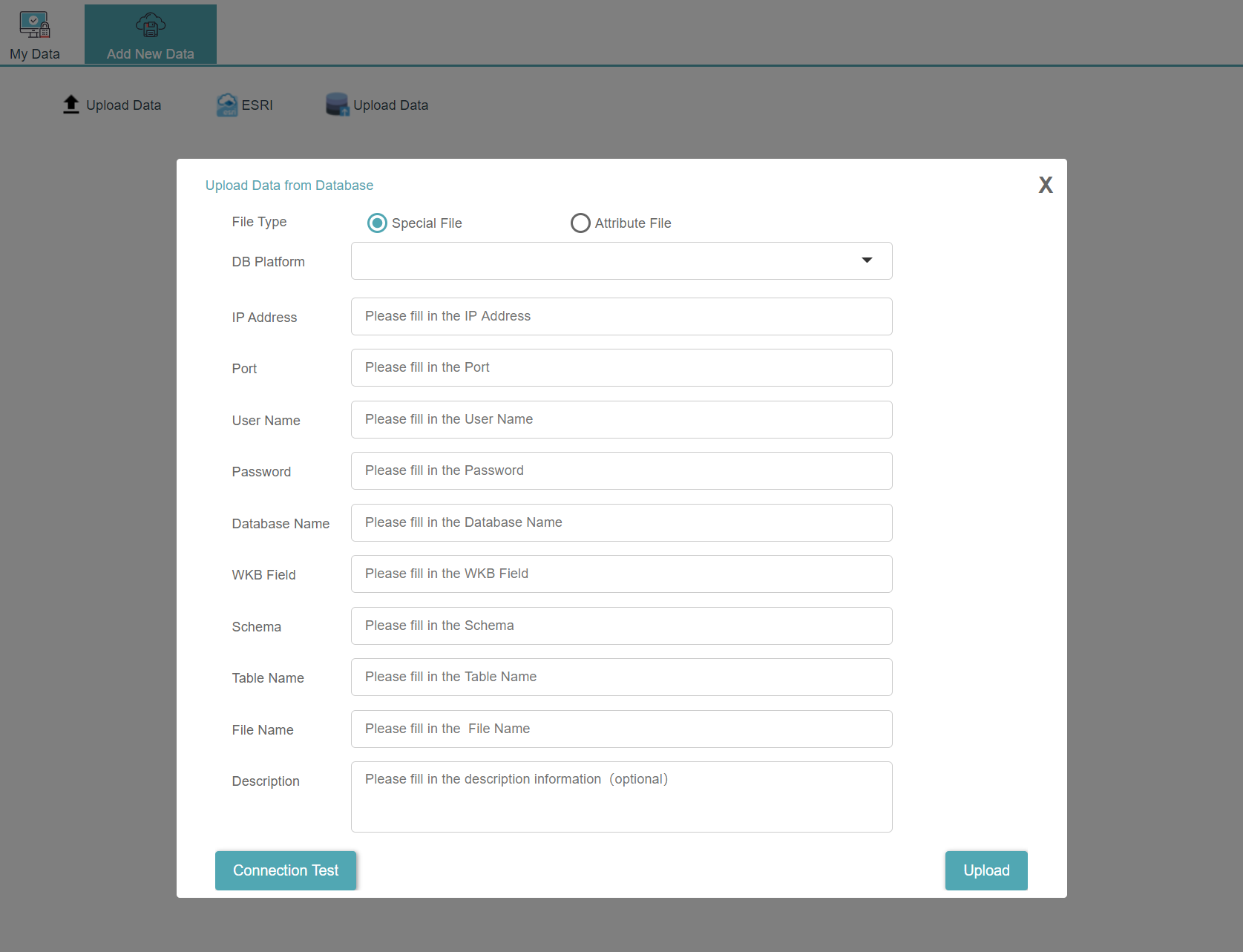
The files uploaded from the database include spatial files and attribute files. When uploading attribute files, you need to fill in the database IP address, user name, password, database name, schema, table name and other information according to the page prompts, and then the files in the database can be uploaded to the platform. When uploading the spatial files, the WKB field should also be filled in.